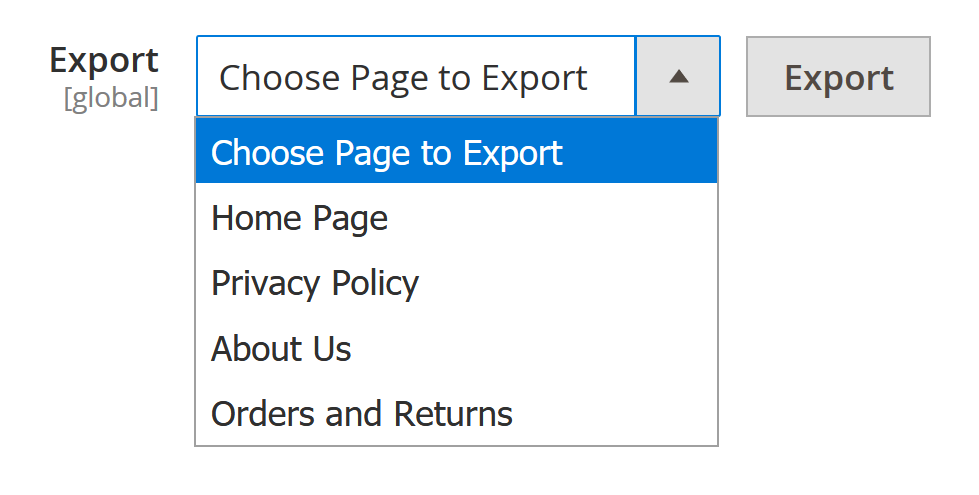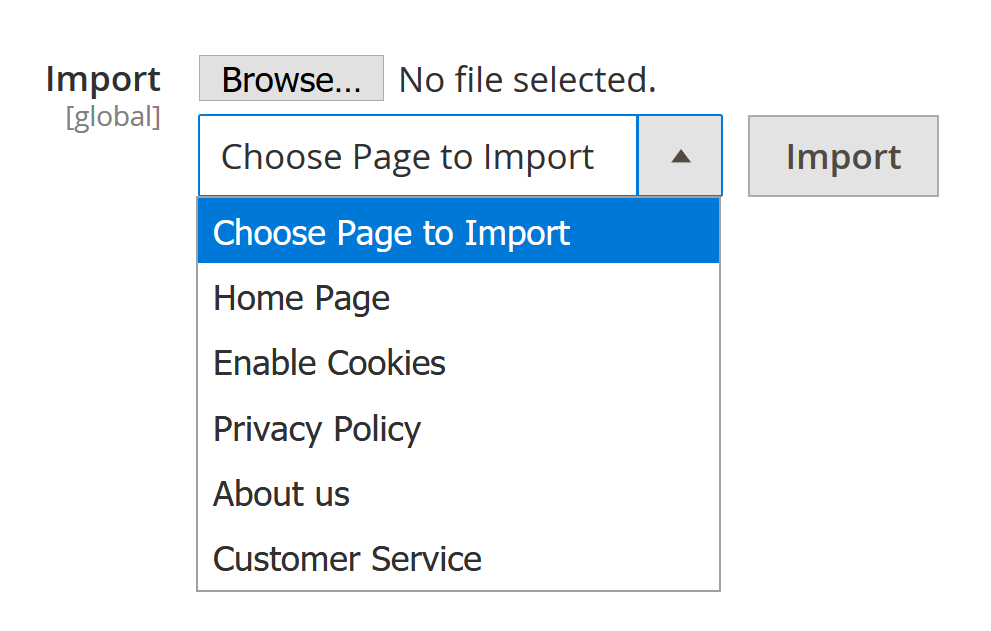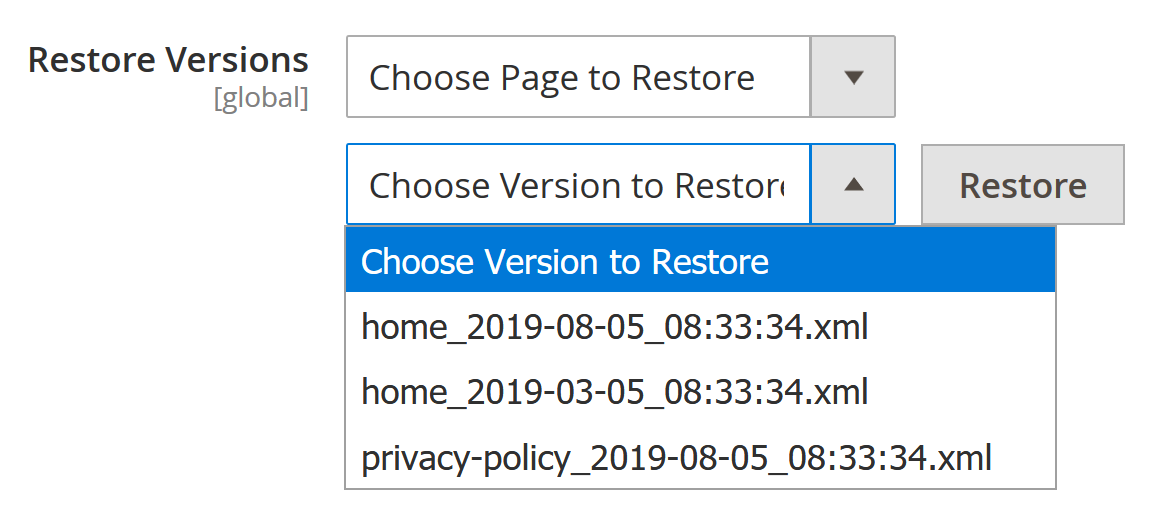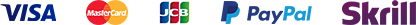Magento 2 CMS Page Builder is an extension allowing you to edit CMS pages, product description and category description a effortlessly and visually at front-end. As a result, you can see what you've performed instantly whether it is a minimal adjustment right on user interface. No coding knowledge requires.
Fully compatible with Magento 2.1.x, Magento 2.2.x, Magento 2.3.x, Magento 2.4.x