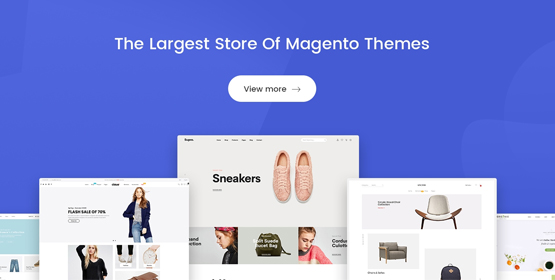Magento 2 theme determines the look of a website. Whatever you sell online, your website’s outlook has to be at its best so that it attracts customers. A beautiful design and coded Magento theme will bring positive effects to your online business. The Magento 2 themes are well known to improve a better customer experience and interactive platform! Hence they are a must-have in your website infrastructure.
Basic features for a Magento 2 Theme
- Responsive design: Choose a theme that is compatible with multiple browsers to reach more users. A theme with advantages of SASS, Bootstrap 3, HTML5, and CSS3 will make your website responsive
- User-friendliness themes: User-friendliness themes with easy navigations, useful buttons, and neat arrangements are important for your theme.
- Advanced product presentation features. Enable your customers to choose between List and Grid category views. Spice it up with a responsive (touch-friendly) product carousel.
- Customization of Theme: Your theme has to be compatible with as many options as possible. We need to ensure on the primary options, Magento 2 theme can work well, then check out on the secondary ones. Through this process, you may ensure you get the flexibility to personalize your website with the latest trends.
- The speed of the Theme: If your Magento 2 theme consists of overloading graphics and features, there is a bad effect on the speed of the website.
- Simplified installation process: Easy to install, customize, and operate Magesolution’s Magento designs with the support of explicit and detailed documentation that is shipped with every layout. Feel like a tech professional with detailed step by step installation guidelines.
How to Install a New Theme
Magento 2 allows the installation of one or multiple themes for different websites or websites in a project. There are three ways for you to set-up a third-party theme:
- Install Manually
- via Web Setup Wizard
- Install via Composer
1: Install Manually
This is the most common variant of theme installation. When you have a list of files in a zipped folder as a new theme, you will need to use this method
- Unzip the theme
Unzip the archive of the new theme and find out two directories: app & pub.
- Upload the files
Move to the root directory of your website (use FileZilla or any other file manager). Upload the folders into the root directory.
- Use the commands
Connect the website via SSH, move to the root directory, and upgrade the set up with the below commands:
php bin/magento setup:upgrade; php bin/magento setup:static-content:deploy.
- Log in to the Admin Panel
Move to the Content>Design>Configuration and select Edit the store theme:
Choose the desired theme from the dropdown menu and click the Save Configuration button.
2: via Web Setup Wizard
If a new theme has been distributed as a module, you will need to work with the Web Setup Wizard in the admin store. Before installing a new theme you need to confirm that your system matches the requirements here. It is better to Create Backup of your Magento store before installing a new theme.
- Log in to the Admin Panel as a user with complete administrator rights;
- Move to System>Tools>Web Setup Wizard:
- Select Component Manager and click the Sign In link:
- Put in your Public Access Key and Private Access Key from the Marketplace:
- Enter the Sync button to coordinate your Component Manager and Marketplace. In some minutes you will see the number of new purchases, the date your website was last synchronized;
- Under the New Purchases, click the Install
- Tick the module you want to install on the grid and select the Install link for the item;
- Then you have to configure the theme. Move to Store>Settings>Configuration to find a new tab for the module
3: Install via Composer
To install themes via Composer, you need to use the same algorithm as for any other third-party extension. Here are the general steps you should complete:
- Move to your Magento root directory and enter the command:
composer require <vendor>/<name>:<version>;
- Then, enter the following commands:
git add -A && git commit -m “Add theme” git push origin <branch name>.
- Next, go to Content>Design>Themes and check the theme is displayed as available.
Perfect Magento 2 theme for any online store
Claue
Claue – Clean, Minimal Magento 2 and 1 Theme comes with all the must-have features that you need to build an astonishing website and drive your online business forward. With 27+ home pages and a lightweight layout, Claue provides a great page load speed, that helps in maximizing the website speed and increasing user usability. Moreover, Claue achieves the highest page speed score for its in-depth theme speech optimization that helps to reduce the page load time.
HOT!! The version 2.0 of Claue have been released
Claue Magento Theme 2. 0 has been released with a bunch of performance improvements and exclusive features. Especially, we complemented the bundle for Free with One step Checkout Extension M2, the extension allows customers to checkout in one step! Here’s a peek at a few the changes we’re most excited about
- Being based on Luma theme.
- Free with smart One step Checkout ( Save more than $200)
- Meet all standards of Magento Theme
- Significant performance improvement
- Compatible with most third-party extensions.
- Fully compatible with Magento 2.4.x
This second advanced version completely differentiates from its previous one. Thus, if you are using Claue version 1 and want to update to Claue version 2, you can only rebuild a new website no rather than updating from the old version.
GemMart
GemMart Marketplace Magento 2 theme is super well-suited for the multi-vendor marketplace, electronics stores, mobile phones, tablets, digital cameras accessories, and gadgets, etc. Marketplace Magento 2 theme offers a lot of advanced Magento 2 Extensions to ensure a flawless display, better interface & customers experience on this. Besides, GemMart also offers a great shopping experience for customers with blazing fast performance.
Supro
Supro Minimalist AJAX Magento 2 Theme is a minimalist eCommerce theme that’s perfect for letting your products take center stage. With 18 available demos, Supro provides a variety of options that will serve your business idea with ease. You can use this magnificent Magento website templates for anything from selling clothing and accessories to furniture, toys, shoes, glasses. Moreover, you can also perform customization tweaks, styling the default look according to your branding directions exactly.
Supro is packed with essential sales-boosting features that make your eCommerce shop awesome such as AMP support, CMS page builder, quick view, instant search, and Instagram shop, effective marketing tools (promo banner, blog, lookbook, advanced report..etc)
Every eCommerce website has some requirements that make it successful, and your store’s theme is one of them. You can easily install and theme on your Magento 2 if you follow the tutorial above. Besides, to make the most out of Magento 2, you need to spend significant time on the theme and determine whether Magento 2 change theme is required to enhance the overall website user experience