Magento customer registration spam is harmful for the quality of data in the customer database management systems, therefore, making it difficult for the company to serve their real customer. Today, we’ll discuss the effective solutions to prevent customer registration spam in Magento 2.
What are Spam Registrations?
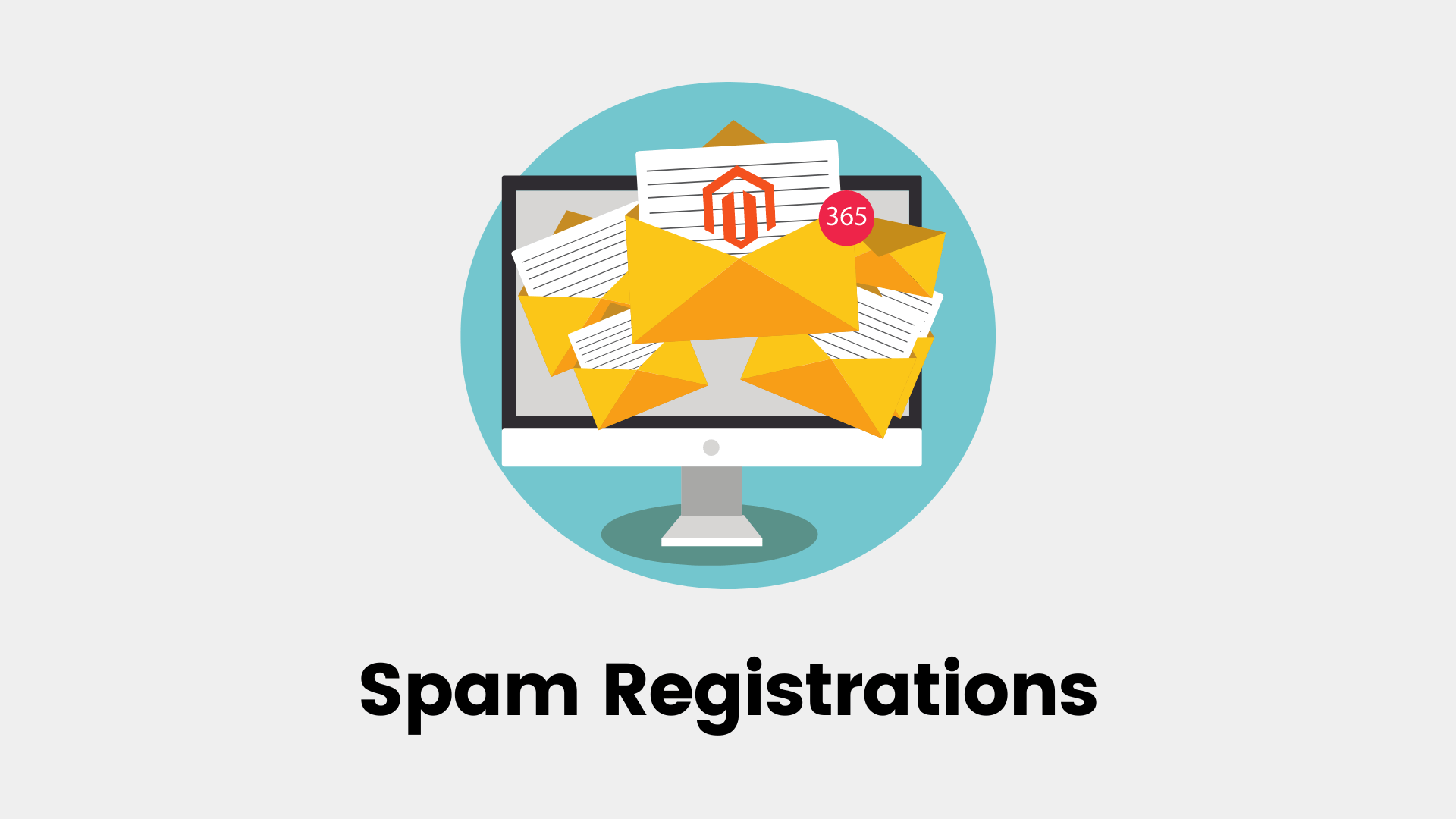
Spamming is usually considered as an act of providing irrelevant information done with the support of automated software. The registration process is just one of the areas currently suffering from these troubles. In order to bypass a website protection code, most of the bots use apps like ‘curl’ and ‘postman. More advanced bots are capable of performing their job without the support of bypassing the code on a site.
Why do companies suffer from Magento customer registration spam?
In Magento 2 stores, accurate customer data coming from a user registration may lead to a negative impact on the company’s business success. Therefore, having more comprehensive information will support the study of their customers’ behavior and is useful information for both advertisers and other marketing professionals. Lack of correct information makes it hard to attract new advertisers to promote their items or services and to study the behavior of the existing shoppers.
User information is also an important tool for tailoring products towards the customers’ requirements. So, when the quality of the user data goes down, businesses have a much lesser opportunity to prove the kind of product or service their real client really needs.
How to prevent the customer registration spam in Magento 2
So, we are now coming to the main part of this article which are the tools for combating spam registrations on your Magento 2 store. One of them can be a periodic data cleansing process aimed for removing that unwanted data your business may be suffering from. But while being stored in your database, that fake information will use a considerable amount of your system’s resources which could alternatively be spent on other more important information for your business. Rather than fighting spam when it already hits the fan, we would propose to take some measures to prevent it from occurring in the first place. Those methods are not guaranteed to stop all the spam you might be dealing with. But they will help you to reduce its amount down to some lower level.
There are some solutions you can implement to prevent spam account registration in Magento2.
Solution 1: Use of captcha in Magento 2
The use of captcha allows us to define the difference between humans and bots. The tasks provided by captcha to choose images or type text are usually hard for bots.
The default Magento 2 support you to enable the captcha from Stores > Configuration > Customers > Customer Configuration > CAPTCHA > Forms.
However, with advanced programming, captcha can be easily bypassed. so, we recommend downloading Free hCaptcha for Magento 2. This free extension provides entirely customizable visible and invisible hCaptcha for your website. Also, the extension enable to adds Google reCaptcha to any form on your site as well as permit you to protect your website from spam and frauds.
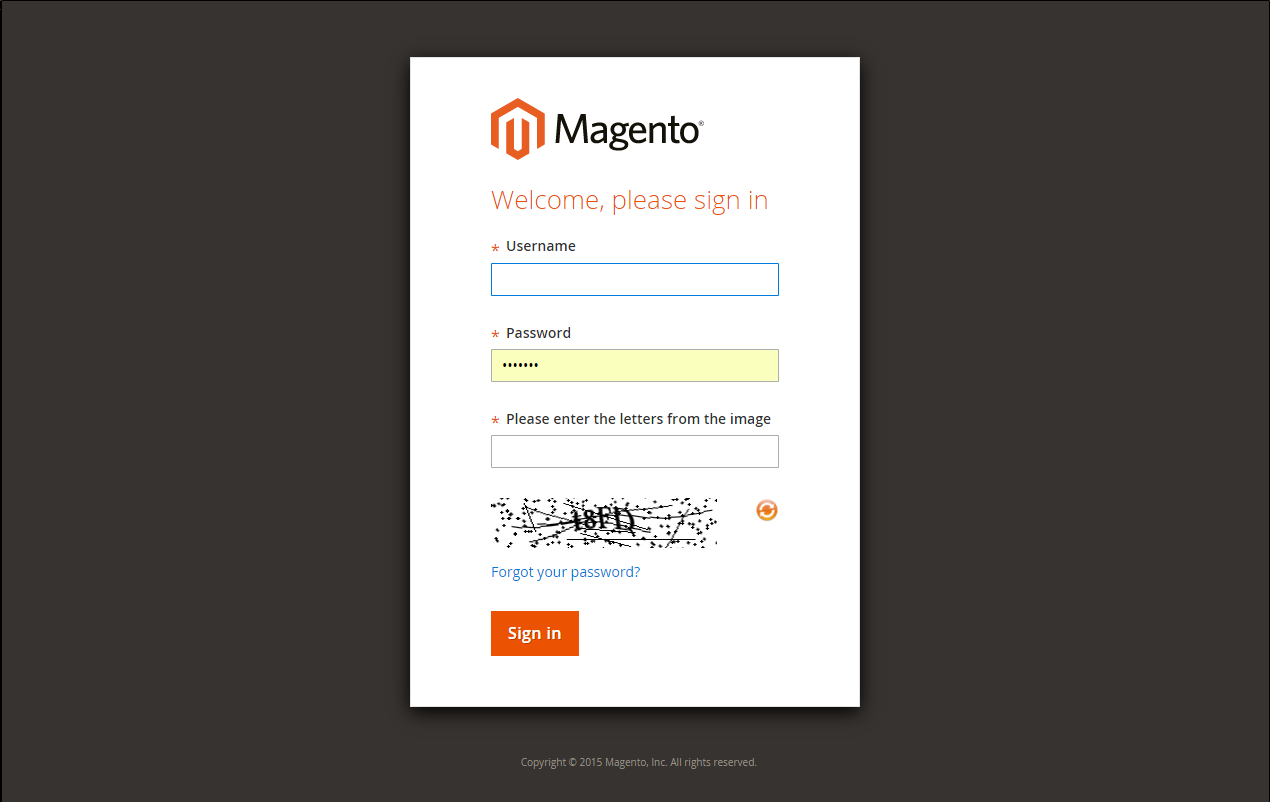
Also read: hcaptcha vs recaptcha: What are they and the key differences
Solution 2: Implement “Honeypot” technique
A honeypot is a the small field within a registration field. CSS or JavaScript technologies enables this field invisible for an ordinary website users. However, this is not the case for the spambots who are likely to fill this field by default, therefore grab the attention of the website’s anti-spamming software.
When you add a honeypot into a registration form, we high recommend you not to change your external response in any way once its field is filled in. Moreover, showing the same type of message your actual visitor will normally see once the registration process is over. That way, you will prevent sending any signals that the fake registration has actually been considered as a spam activity.
But just as it is the case of CAPTCHAS, Honey Pots have their own drawbacks. These disadvantages are the amount of time it takes for the developers to apply an actual Honey Pot in the website’s programming code as well as the requirements for its continuous update to prevent spammers from enhancing their software to break through the anti-spam wall.
Solution 3: Use Mobile number verification
Start the OTP verification process by using mobile numbers. This is an easy and effective solution to stop Spam Registrations in Magento 2. The only requirement is the visitor who is registering will require to add the mobile number and the received OTP code for registering successfully in your Magento 2 store.
The above solution can be fulfilled by integrating the OTP Verification Extension that allow the store merchant to log in or register the user fast by sending the verification OTP on their mobile number.
Solution 4: Social media accounts verification
A precise and effortless solution to prevent Magento customer registration spam is the registration of users via Social media accounts. The spammers and bots are not that much capable to create social media account register themselves. You can also intergrade Google One Tap Login Extension that allows your visitors to create or log in an account on your website in seconds without filling out the forms.
Solution 5: Block the IP address
Moreover, if the bot is running from the same IP, you can block that IP from your .htaccess file.
1Deny from 000.000.00.111
Solution 6: Pass an encrypted string in a .phtml file
<vendor>/<theme>/Magento_Customer/view/frontend/templates/form/register.phtml
You can create a hidden form field. After that, bind encrypted string with form key in hidden element and check field value in a controller.
For instance,
<input name="form_key_hidden" type="hidden" value="<?php echo $FormKey>getFormKey().'259a8240fba23e82626efdc9eaa0c483';?>" />In Magento\Customer\Controller\Account\CreatePost.php controller file add a condition in the start of code in execute() feature
$customformKey = $require->getParam('form_key_hidden');
if ($customformKey == $objectManager->create('\Magento\Framework\Data\Form\FormKey')->getFormKey() . '259a8240fba23e82626efdc9eaa0c483') {
//
// default code
//
}Solution 7: Restrict fake registrations
you can use free Magento 2 extension to restrict fake registrations depended on first name and last name character limits. It also support restrict dummy sign-ups by restricting specified Email domains used to register. Moreover, this extension helps you to prevent spams by adding captcha for newsletter form, while creating a page permitting users to unsubscribe.

Solution 8: Update field limitation rules from the database
Apart from the above solution, you can update field limitation rules from the database directly in the customer_eav_attribute table, update rows with attribute_id=5 [firstname] and attribute_id=7 [last name] and replace 255 by 25.
Change code
a:2:{s:15:"max_text_length";i:255;s:15:"min_text_length";i:1;} //before update or by defaultTo
a:2:{s:15:"max_text_length";i:25;s:15:"min_text_length";i:1;} // after changeConclusion
As we’ve discussed in this article, Magento customer registration spam often fall the victims of spam attacks which negatively affect on the quality of data in the customer database management systems. If you find any more solutions for this issues then you can get in touch with Magento experts for any free support.
We – Magesolution is one of the leading eCommerce development and solutions providers in Vietnam. Also, we are one of the best magento web development services suppliers in the world. With experienced Magento developers, we commit to provide high-quality products and services to help customers achieve their business success. Feel free to contact us right now!



