In the digital world, every business all wants to convert their physical store into an online store to increase their opportunity. They usually find a platform like Magento to save time building a store and quickly launch the product. However, to succeed, whether you sell products in a brick-and-mortar or online store, customer satisfaction is the priority of each company. Because it will deliver the advantages for your business to win over the competitors. Therefore, third parties are usually a perfect choice to integrate with your store and help you operate it effectively. Then we will introduce to you one of the helpful solutions is ZOHO CRM. With Magento Zoho integration, you can track customers, understand their behavior, and improve their experience.
First, what exactly is ZOHO CRM?
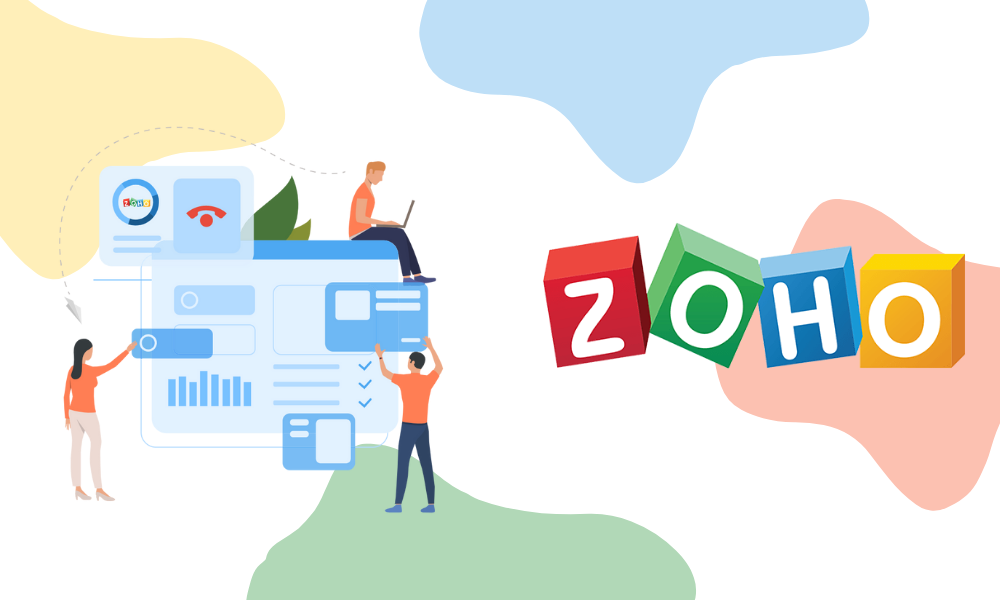
Zoho CRM is a customer relationship management solution that assists sales and marketing organizations in gaining a better understanding of client behavior. It is a business management system that aids in the growth of all aspects of the company.
Zoho CRM enables you to sell smarter, faster, and more effectively, as well as automate your marketing plan. With the help of Zoho CRM, you can expand your business and reach out to a bigger audience via numerous platforms.
All Magento 2 customer data will be able to be imported into Zoho CRM. Merchants can then examine customer data and behavior to choose which marketing campaigns to run.
>>> Read more : Magento Sage integration, Magento epicor integration
A brief about Magento
Magento is a platform with built-in PHP, which helps programmers create eCommerce websites. It was released on March 31, 2008, by Varien and developed on Zend Framework.
In 2018, Adobe acquired Magento at a price of $1.68 billion to complete its commerce loop. Magento supports selling physical, digital, and downloadable products or services
Magento is an open-source eCommerce platform featuring order management, business intelligence, and shipping. Popular Magento integrations include file ERP, finance, and payment applications.
Why use Zoho in the Magento 2 store?

Zoho is a customer relationship management system that concentrates on lead and contact management. Here are the compelling reasons to incorporate it into your online store:
Automation: Zoho CRM is a cross-platform CRM that may help you automate common company processes, track sales, and engage with clients. All sales data from Magento 2 is kept up to date in Zoho CRM, including products, customers, orders, invoices, and cart pricing rules.
System for tracking leads and contacts: You may not only collect information about consumers but also evaluate their behavior and divide them into leads and contacts. Sales managers can tailor their approach to different customer groups based on this data and turn them into prospects and purchasers.
Third-party integrations are supported: Other major business software, such as Microsoft Outlook, MailChimp, QuickBooks, ConstantConnect, Google Apps, and others, can be incorporated with Zoho.
CRM for mobile devices: Finally, Zoho provides a mobile app that allows you to stay connected regardless of how far you are from your computer.
What are the key features of Magento Zoho Integration?
The Zoho Magento connection gives users access to a number of new capabilities that help them increase efficiency, increase sales transactions, streamline operations, and improve the store’s efficacy.
Synchronize Magento’s product inventory with Zoho.
The Magento product inventory synchronization with Zoho allows store owners to sync all of the numerous product kinds available in Magento stores by default, such as:
- Products that are simple and tangible.
- Non-tangible things such as services, subscriptions, books, movies, and videos are examples of virtual products.
- Products that are grouped together
- Combine items to save money.
- Lectures, publications, and other things can be downloaded.
- Products that can be customized
The stock’s status is also updated on a regular basis. This ensures that both platforms display the same stock values and that overselling does not occur.
Update customer orders and business invoices.
The workflow order ensures that all synchronizations, sales transaction invoices, and customer profiles are correctly linked. You may look at the customer’s profile, see what they purchased, and even see the invoices. This ensures that your company is well-documented and linked.
Convert your existing Magento customers into the Zoho platform.

Customers from Magento will be added to the Zoho CRM database. As a result, your Magento clients become leads for business prospects. You can promote things to them specifically. The contact information available can be used to send them discount offers via email. Without having to manually enter all of this information, you can add their accounts to the Zoho customer directory and follow their orders and items. This also aids in the reduction of data entering errors. After that, Zoho will be able to separate your store’s users into three groups:
- All users who are currently registered as customers in Magento stores will be considered leads.
- Contacts are people who will have accounts in your store and provide you with their contact information so you can deal with customers.
- Users who have made purchases in your store will have accounts.
Sync marketing campaigns to Magento with Zoho.
The Zoho Magento integration will assist you in developing effective marketing campaigns. You’ll have the ability to synchronize catalog and cart pricing rules, as well as track their success. You can track and measure the effectiveness of your promotion strategies when these two platforms have combinations. You will be able to visualize all of the leads and contacts from your marketing campaigns. Besides, you also measure the effectiveness of the plan by linking the Zoho leads to the contacts, and tracking the sales that were a result of the campaigns once you launch a marketing strategy with these two platforms integrated.
Manage the field mapping for attributes.
This field mapping feature is included as a feature in the integration. This mapping guarantees that data synchronization is as painless as possible. You may create a mapping for different fields in Magento by adding connections in the Magento store and Zoho fields.
Multi-websites support.
Your different Magento stores will have links to one another. The connection will ensure that all of the data is in sync. All of the consumer information will be available on a single platform. There’s no reason to run each store in a distinct way.
Synchronization with multiple methods.
Different ways are supported by the Zoho Magento integration. Syncing techniques such as cron, event, and even custom manual synchronizations can all be aided by the integration functionality.
Track synchronization errors.
The integration features will also assist you in keeping track of faults in sync. In different grids, you can track synchronization records and analyze any faults in statistical data such as pending requests, ID errors, order status, in-stock products, creation time and statuses, and so on.
The integration features are quite helpful. The integration will allow customers from the Magento store to be manually and automatically updated in Zoho leads, contacts, and accounts. Both approaches can be used to synchronize orders from Magento to Zoho CRM sales orders. All invoices from Magento stores can be integrated. Promotion rules can be shared, and Magento store owners will benefit greatly from the field mapping.
How to set up Magento Zoho integration?
Step 1: Create an account.
To begin, you must first create an account with Zapier.
After that, create a Zoho CRM account.
Step 2: Connect Magento 2. x to your website.
From your Zapier Dashboard, click Make A Zap when your account has been properly created.
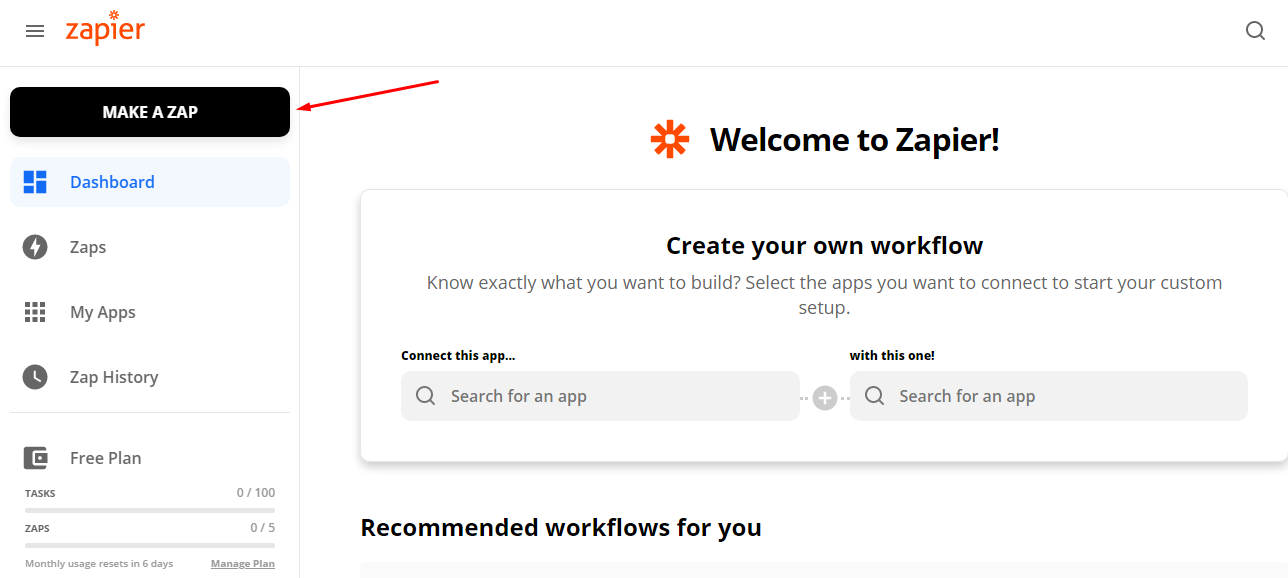
Then, you must pick the Trigger App and Magento 2. x.
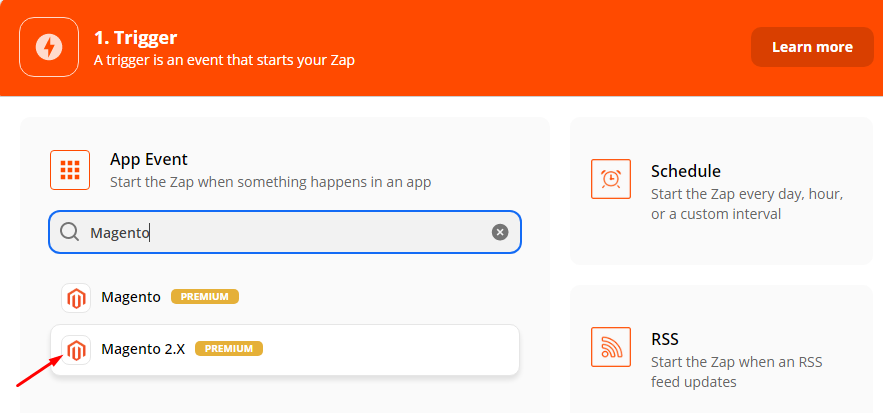
Choose New Customer from the Trigger Event drop-down menu and click Continue.
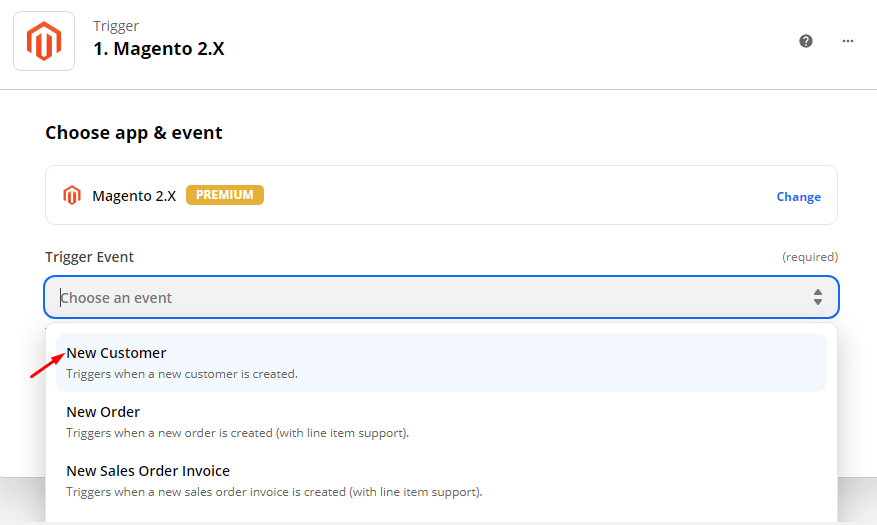
Then select an account with which to log in to Magento 2. x. Fill up the following information: Full Domain, Admin Username, and Admin Password. Then select Yes, Continue from the drop-down menu.
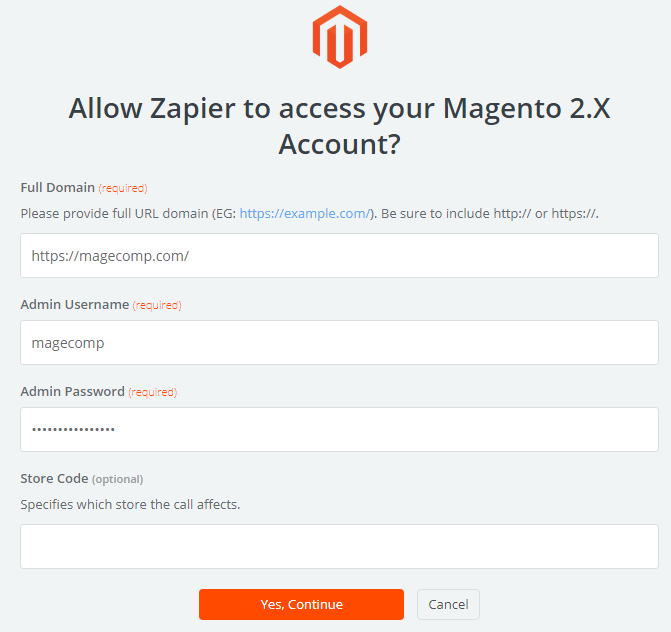
You can test to see whether everything works after you’ve successfully created a Magento 2. x account. Finally, give your zap a name.
Step 3: Connect Zoho CRM to your website.
From the Zapier account, select Zoho CRM as an event.
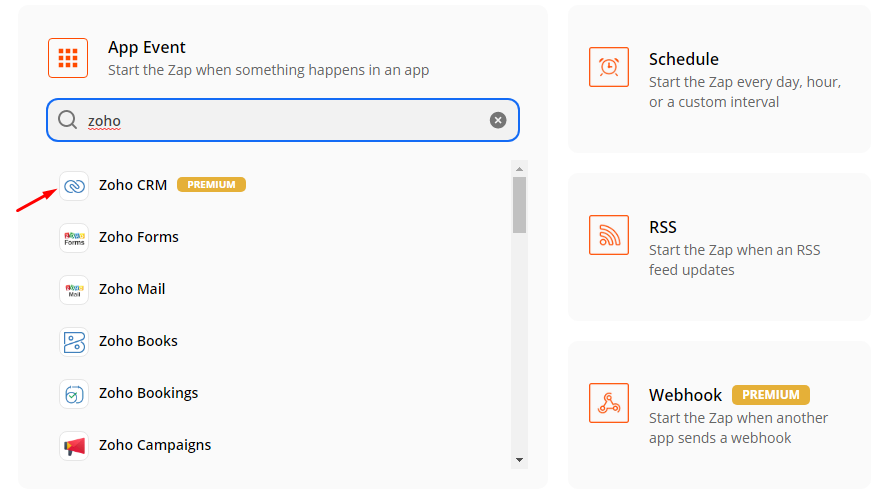
Then click Continue after selecting New Contact.
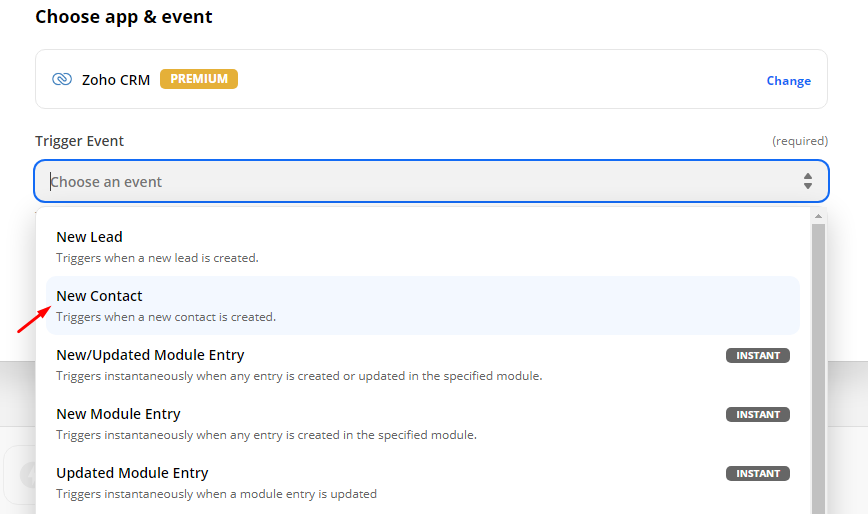
After that, you must log in to your Zoho account.
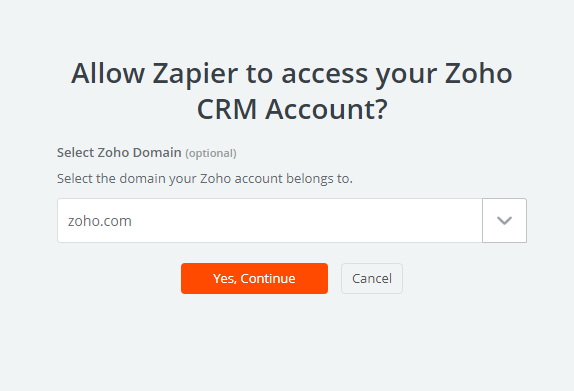
Finally, you may check to see if your Zoho CRM account is up and running, and then give your zap a name.
What the benefits of Magento Zoho integration will bring to your business?
There are multiple benefits that will illustrate the functionality of the Magento and Zoho stores.
Product data.
You only need to manually make changes to the Zoho database if you add a new product, edit an existing one, or change the inventory. This improved import and export will be able to move all of the relevant data from Magento stores to the Zoho database.
Customer data.
When a new client registers on your Magento store, the integration will instantly submit the customer’s information to Zoho CRM. The consumer will now have a new account in the Zoho database. In addition, whatever data that the client uploads or updates on their store will appear in the databases.
Tracking the business income.
Magento Zoho integration will allow all incoming data from the Magento store which has the transformation to the Zoho system. This aids in the maintenance of accurate business information as well as the tracking of sales transactions.
Map tax rates.
The ability of connectors in conjunction with plugins will aid in ensuring that the tax calculation between Magento 2 stores and Zoho has a link with tax rates. The advantages of Magento Zoho integration will be able to supply the store with numerous advantages. With a queue report, the Zoho system will be able to track the status of the stores. You will be able to easily map fields. Customers, subscribers, sales, invoices, goods, and orders from your Magento store will all be present in your Zoho CRM, allowing you to design easy workflows to maintain a healthy client relationship and coordinate your business activities efficiently.
What is the cost you will have to consider when coming to Magento Zoho Integration?

Time constraints, data magnitude, and service expenses all influence the price. The cost of Magento Zoho integration could be approximately $1000 or more. This does not include Zoho’s pricing. Zoho offers four different pricing options.
The regular package costs $14 per year if paid annually, and $20 per month if paid monthly. Workflows, scoring systems, bulk mailing, configurable dashboards, and a canvas are all included.
The professional package costs $23 per year and $35 per month. This plan contains everything in the basic plan, plus sales signals, blueprints, validation rules, 3 canvas, inventory management, and Web-to-Case forms.
The enterprise package costs $40 per year and $50 per month. It has Zia artificial intelligence, CommandCenter, Multi-user portals, and Canvas with 5 views, as well as everything in the professional plan.
The most expensive package is $52 per year and $65 per month. It provides all of the corporate plan’s features plus sophisticated BI (bundled with Zoho analytics), increased feature limits, a canvas of 25 views, and a 30-day free trial.
Conclusion
We give you the highlight features of Magento Zoho integration through this article. Order, project, customer, product, and store administration are all advantages of the Zoho and Magento integration. This aids in the management of the store through automated procedures and increases production. This integration is required today since modern stores require the most advanced features to provide the highest levels of consumer satisfaction. If you want to enhance the opportunity for success in the Magento market, Magento Zoho integration is definitely the right choice. If you still want to save more time, you can hire a company to assist your business. In this situation, with many experiences in this field, we are confident to provide the best service: Magento third-party integration. Therefore, if you have any questions, contact us to have more information.



