pdo_mysql extension is not installed is a common error message that users will probably face when working with Magento 2. In this tutorial, Magesolution will dig into this common issue and learn how to fix it properly.
What is pdo_mysql extension is not installed error in Magento 2
This message error is from the PHP side. Basically, there are mainly 2 scenarios behind this error. While adding the database at the time of Magento 2 installation, this error happens after the readiness check.
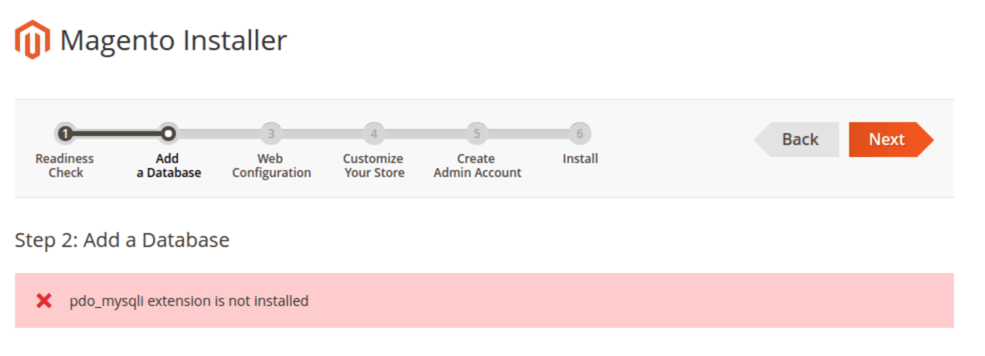
Besides, when you run the syntax php bin/magento setup:static-content:deploy from the command line. You can check this issue in the below screenshot:
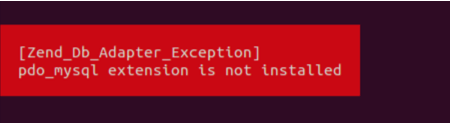
Cause of the pdo_mysql extension is not installed error
The cause of the issue is clearly described in the error message: The pdo_mysql extension is not installed.
Pdo_mysql extension applies the PHP Data Objects (PDO) interface to enable access from PHP to MySQL databases. Without the Pdo_mysql extension, PHP and MYSQL will not work correctly together, that’s why Magento shows that error message when the Pdo_mysql extension is not installed on your server.
How to fix the pdo_mysql extension not installed in Magento 2?
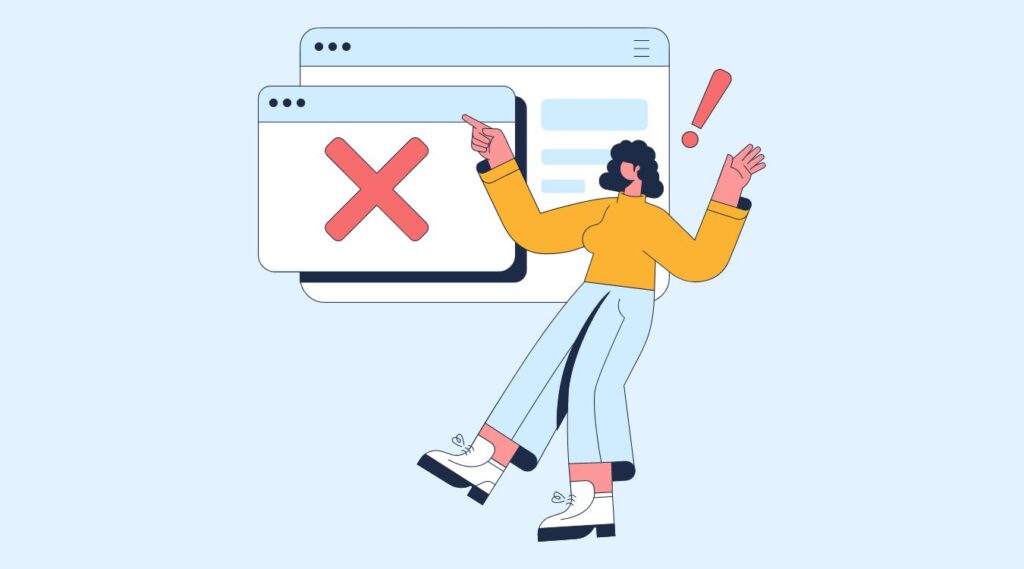
The module may be disabled. Follow this command to enable it:
sudo phpenmod pdo_mysqlIf the above way doesn’t work, then this module has not been installed. In this case, install the module from your server’s syntax (with sudo) (*):
sudo apt-get install php7.0-mysqlIn this tutorial, we use PHP version 7.0. In case you are using a different PHP version, please change the command line properly
Besides, there’s been recent feedback about the following error when following our method
Unable to acquire the dpkg frontend lock (/var/lib/dpkg/lock-frontend)Note: This is the most common issue when you run process(es) in the background. In order to list any process that is accessing the file, you can run the below command
sudo lsof /var/lib/dpkg/lock-frontend and use sudo kill to kill process_id:
sudo kill -9 process_idAfter that, you need to remove and reconfigure the dpkg frontend lock:
sudo rm /var/lib/dpkg/lock-frontend
sudo dpkg --configure -aAnd ultimately, follow the update command and see if the issue is handled for you:
sudo apt updateFix Pdo_mysql extension not installed on a localhost environment
In case the pdo_mysql extension is installed on your localhost but you can’t use the command, you can follow this syntax:
php -dmemory_limit=6G bin/magento setup:static-content:deployMoreover, you need to remember to enable the pdo_mysql extension in the php.ini file on Windows by adding this line
extension=php_pdo_mysql.dllRead more
- Magento database configuration: The simple guide to change it in Magento 2
- Required parameter ‘theme_dir’ was not passed: How to fix this issue in Magento 2
Conclusion
That’s all about how to fix the “pdo_mysql extension is not installed” error we want to share with you. If any make you feel not understood or confused, don’t hesitate to leave the question or common for us. Besides, if you are looking out for a cost-effective Magento solution for your eCommerce store, then Magesolution will be an ideal choice. We not only offer an affordable Magento Website Development service for all sizes and budgets but also ensure that it helps your online business leverage to the next level. Contact us for a free consultation!



