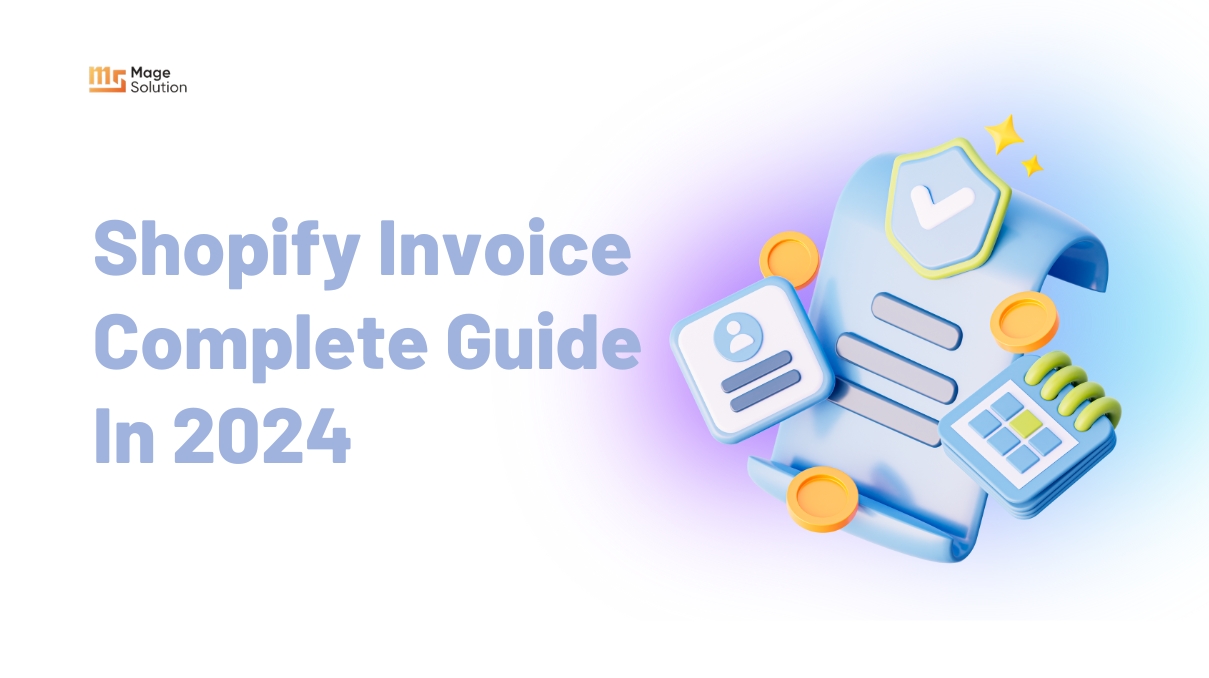With many outstanding features, Shopify Plus is a platform for many businesses. They can create multiple stores on Shopify to increase revenue and expand the international markets. Therefore, Having Shopify plus multiple stores is a good opportunity for companies when coming online. However, managing multiple stores on Shopify Plus isn’t easy, and you can feel overwhelmed. Your business may meet difficulty if you don’t take control well. Therefore, in this article, we point out some obstacles you can face and some tips to help you overcome them.

An overview of Shopify plus
What is Shopify Plus?
Shopify was started in Ottawa, Canada, in 2004 by three Canadians. It is a subscription-based software that allows anyone to set up an online store and sell their products in physical locations using Shopify POS. Shopify is an all-in-one eCommerce solution that makes it easy to create an online store. Besides, it can accept payments and manage your inventory, all from a single platform.
Shopify Plus is an expansion of Shopify’s platform intended to serve the increasing enterprise eCommerce sector. This Shopify Plus edition is designed for established large online retailers and fast-growing businesses. It’s a hosted platform customized, staffed, and priced for the big-brand market.
Reasons for building Shopify plus multiple stores
Expand to an international market
When it comes to selling globally, eCommerce shops’ largest error is assuming that consumers from other nations will buy the same goods as individuals in their own country. This isn’t the case, you should think about how people’s buying patterns, consumer requirements, and lifestyles differ in other countries.
Having a distinct Shopify store for each nation is an excellent method. It will ensure your website and offerings are tailored to each target market. One of the best things about Shopify stores is that you can customize each one to target a specific market.
Increase target audiences and niches

You need a consumer base that is eager and able to buy from your firm if you want to be successful. Therefore, you have more flexibility when it comes to arranging your website to target diverse groups. Besides, it even establishes a specialty segment if you open multiple stores. And it wouldn’t make sense for stores that sell to businesses to be the same as stores that sell to consumers. To be fruitful, each would require its own set of methods and marketing plans.
Outletting And Sub-Branding
If you have a lot of inventory in your stores, you might want to give it away at a deep discount to get rid of it. However, you can degrade your brand if you launch a discount on your main store. Therefore, you can use a different Shopify site to create a sub-brand as an outlet for lower-quality, inexpensive products. It will allow you to reach more clients without jeopardizing your brand.
This will assist you in meeting your retail objectives while also allowing you to develop your brand without sacrificing quality.
Way to create Shopify plus multiple stores
Separate Shopify Plans For Multiple Stores
Shopify retailers are most familiar with the Basic Shopify, Shopify, and Advanced Shopify plans. You cannot, however, have numerous Shopify stores on the same account with any of them. If you currently have a Shopify plan, such as Basic Shopify, the most straightforward approach to adding one or two more stores is to purchase more Shopify plans.
Multiple Stores on Shopify Plus
It is preferable to get Shopify Plus. With monthly prices starting at $2000, this plan is geared toward high-volume businesses. You will have access to ten stores after purchasing Shopify Plus. An additional $250 must be paid for each different store.
Common Challenges With Managing Shopify plus multiple stores

Shopify plus multiple stores present their own set of problems and rewards. It’s important to understand these obstacles before beginning the process of opening many locations. Hence you can provide better service to your clients.
SEO challenges: SEO and marketing efforts will differ in each Shopify store. Therefore, Google Analytics will be a good choice for you to monitor SEO effectively on Shopify.
Customer support: Each sector’s customer and time zones will need a customer service team to supply.
Tracking inventory: With more stores, each Shopify account will have more list to track. This can be overwhelming for small firms. Then you should ensure that your locations are well-stocked necessitates a larger crew.
Managing orders: Managing orders on each site, like maintaining inventory, takes twice as much time and effort.
Products: You can certainly handle the data and structure for just one site if you’re a small firm. However, as your business grows and you vary your services, you’ll notice that product data becomes increasingly jumbled. It’s critical to organize your product range data in a way that makes sense across all of the online retailers where you offer your goods.
System Integration: When you want to integrate with other systems such as ERP, or POS systems, it will become more complex.
How to overcome common challenges

Optimize Each Store For Search
You need to optimize each store to make it relevant to the audience if you offer to customers in different nations. If your target market is North America, you’ll need to optimize one store for Americans and another for Canadians.
Each of your major markets will be looking for various things. Then your stores will not all be using the same sales keywords or blog topics. Local keywords might help your website gain more traction in its target market. Installing Google Analytics individually for each shop will allow you to better understand consumer trends in that region.
To boost the chances of people locating the correct store for them, you may employ country-specific discounts, specials, and local service pages. If your Shopify stores represent multiple brands or target distinct segments, the product information, content, and design should reflect that.
You should speak the same language as your customers. You can use A/B testing tools to test different copy versions to discover which one converts the most customers.
To make things easy for you, choose a top-notch Shopify web development business.
Install A Real-Time Inventory Management System
It’s critical to have inventory management software in place to keep track of your inventory levels. This allows you to keep an eye on demand and guarantee that you always have enough merchandise on hand to meet the demands of your clients.
You can get low-inventory warnings and automatic updates as frequently as once per hour using popular Shopify tools like Stock Sync. You can include this information on your website to provide customers with access to your inventory.
Customers will like knowing that you always have adequate stock to sell them. It is also the ability to quickly identify which products are in stock and which are not. Customers may feel pressured to purchase products that sell out rapidly as a result of the increased attention.
Consolidate Your Customer Service
You can maintain all of your customer queries and order information in one place with a unified customer care system. It also helps you to track and incorporate user feedback into your product development process. You can use email or a ticketing system like Zendesk to keep track of customer support tickets across several stores. Zendesk is a well-known ticketing system that is simple to use. You’ll be able to improve employee communications and deliver a better customer experience by installing such a system, which will lead to increased client retention.
Centralize Order Management
Fulfilling orders from your various locations is one of the problems of operating several stores. You can more easily manage orders across all of your sites if you centralize where you fulfill orders. You’ll want to maintain consistency in your fulfillment, refunds, customer service, and drop shipping operations.
The ideal method to do this is to send order data to a single, centralized system that can handle orders from all online stores. You may automate procedures like fulfillment by using a dedicated order management system and integrating it with Shopify.
Master Product Data in a Product Information System (PIM)
It’s likely that your product information is organized differently in each of your Shopify plus multiple stores. Restructuring or product information for each site necessitates more effort and time. Product information management may be a significant nuisance for retailers if not handled properly. Data becomes jumbled and erroneous. You also won’t be able to rely on Shopify’s import product functionality to complete the task for you. See how Shopify’s import product functionalities frequently let merchants down. Instead, retailers want a location to concentrate, or “master,” all of their product data. You can then clean and standardize your data in one place before publishing it to your many Shopify stores as needed.
A Product Information Management (PIM) application is the name for this single location. A Product Information Management System (PIMS) is a software program that collects and organizes product information. The goal of a PIMS is to develop ways to simplify the process of managing all elements of your products. It will be from sourcing to storage, so they are always available when you need them.
Consider eCommerce System Integration Software
When you explore several of these best practices, you’ll see that they all boil down to centralized data management. It may be for orders, inventories, items, or customers. By centralizing your data, you can manage all of your Shopify stores with the same tools.
A system integration platform, such as the one offered by nChannel, is designed specifically for online merchants like you. A data integration platform handles the flow of data regardless of where it comes from or where it’s going, giving you ultimate control.
You can extend your business to several Shopify shops and even additional sales channels, such as marketplaces and brick-and-mortar stores, with a system like this in place.
Conclusion
Through this article, we help you see some challenges which you may face when managing your Shopify plus multiple stores. Once you grasp this problem, you may prepare better to control your store and operate it smoothly. But if you can still overwhelm with this business, you can hire a top-quality Shopify web development business to assist you. And Magesolution will be a perfect choice. Our company is a partner with Shopify, so we are confident to provide the best service: Shopify plus development. Therefore, if you have any questions, contact us to have more information.